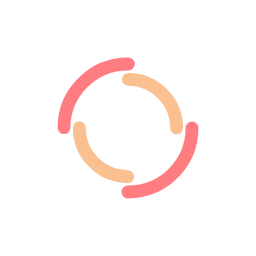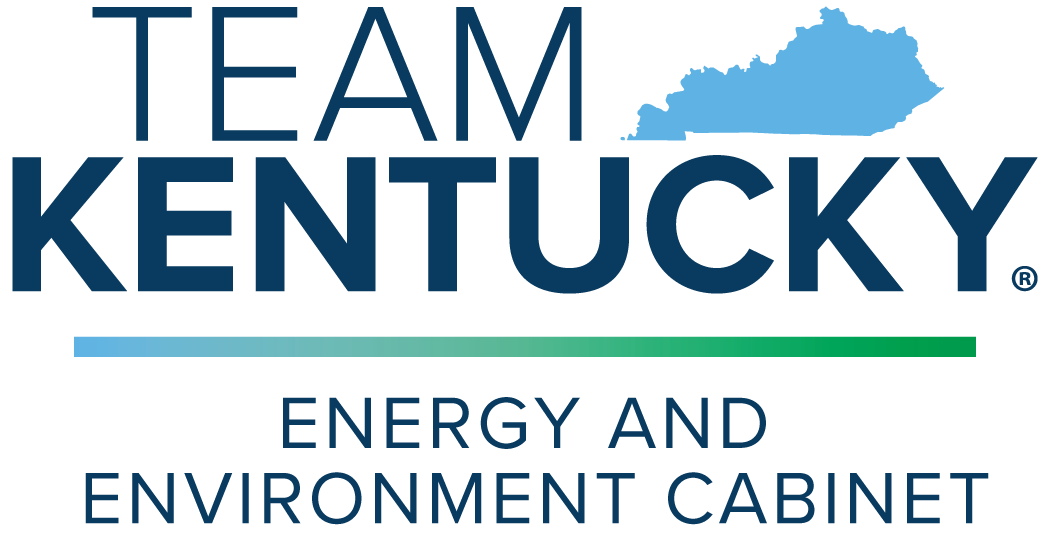
Accessing Attachments from Old Word Applications
- Download the MPA application to your computer.
- Right-click the application and select “Open.”
- Click on Add-ins > Attachments
- Navigate to the section and then select the attachment you need to open
-
As long as you have the application (such as Adobe, Microsoft Word, Microsoft Excel) on your computer, it should open.
-
As long as you have the application (such as Adobe, Microsoft Word, Microsoft Excel) on your computer, it should open.